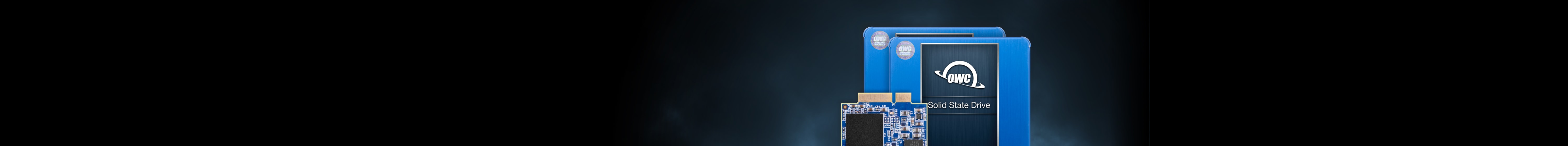
Mac mini OWC Solid State Drives
Upgrade Your Mac mini SSD for More Storage
If your Mac mini is running out of storage, or your Mac is still utilizing an HDD instead of an SSD, there is no better upgrade than an OWC SSD. Not only can you increase your internal storage up to 4.0TB for many Mac mini models, but you will also notice a significant performance boost if upgrading from an HDD. The upgrade process is straightforward and should only take about 15 minutes to complete.
Select your Mac Mini model Change Mac model

Mac mini (Late 2014)
Drive options up to 4.0TB + Up to 2 x Drives Inside!
- Macmini7,1

Mac mini (Late 2012)
Drive options up to 4.0TB + Up to 2 x Drives Inside!
- Macmini6,1
- Macmini6,2

Mac mini Server (Late 2012)
Drive options up to 4.0TB + Up to 2 x Drives Inside!
- Macmini6,2

Mac mini (Mid 2011)
Drive options up to 4.0TB + Up to 2 x Drives Inside!
- Macmini5,1
- Macmini5,2

Mac mini Server (Mid 2011)
Drive options up to 4.0TB + Up to 2 x Drives Inside!
- Macmini5,3

Mac mini (Mid 2010)
Drive options up to 2.0TB + Up to 2 x Drives Inside!
- Macmini4,1

Mac mini Server (Mid 2010)
Drive options up to 2.0TB + Up to 2 x Drives Inside!
- Macmini4,1

Mac mini (Early & Late 2009)
Drive options up to 2.0TB + Up to 2 x Drives Inside!
- Macmini3,1

Mac mini Server (Early & Late 2009)
Drive options up to 2.0TB + Up to 2 x Drives Inside!
- Macmini3,1

Mac mini (2006 - 2007)
Drive options up to 2.0TB
- Macmini1,1
- Macmini2,1
Mac mini OWC solid state drives
Up until recently, the Mac Mini has been one of the more modular and expansive Macs you can buy. So if you own a Mac Mini made between 2006-2014, there are two primary ways to upgrade it that will provide a noticeable boost in performance: you can add more RAM and/or replace the original hard drive with a compatible SSD.
But installing an OWC Mac mini SSD is a quick and easy way to boost the speed of your beloved machine and add more storage capacity. Replacing the Apple factory-installed hard drive in your Mac mini with an OWC SSD has many advantages, such as:
Faster performance
Say goodbye to the bouncing dock icon! Install an OWC SSD in Mac mini and give your computer a boost that is up to 92x faster than the original drive! Faster performance means your Mac mini will boot up quicker and transfer more data faster than ever. For instance, the OWC Mercury Extreme Pro 6G maintains read/write speeds exceeding 500MB/s. It’s designed to work at full pace over the entire drive capacity and duration.
More storage capacity
If you’re using your computer as a media server, a Mac mini SSD upgrade allows you to download more music, movies, and more! With up to 4.0TB of storage capacity, our professional-grade SSD is an excellent choice for creatives and busy professionals looking to download applications and store media that take up a lot of storage space.
Reliable and power-efficient performance
You can rest assured when replacing your original hard drive. OWC SSDs for Mac minis are backed by either a 3 or 5 Year Limited Warranty. No software is needed as they’re engineered for Mac first.
Smooth and quiet operation
The spinning and whirring noise of an HDD can be annoying, especially if you’re trying to concentrate on work, recording a music track, or watching a movie. Since there are no moving parts in SSDs, your Mac mini will operate much quieter with an upgrade of the original internal hard drive.
Reasons to consider a Mac mini SSD upgrade
- You need more storage capacity
- Your Mac mini is slow
- The internal HDD is error-prone or sounds near death
- SSD drives are quieter, faster, more durable, and consume less energy
- You want a reliable SSD upgrade to avoid purchasing a new computer
We have various OWC Mac mini SSD solutions for several different models:
- Mac mini (Late 2014)
- Mac mini (Late 2012)
- Mac mini Server (late 2012)
- Mac mini (Mid 2011)
- Mac mini Server (Mid 2011)
- Mac mini (Mid 2010)
- Mac mini Server (Mid 2010)
- Mac mini (early & Late 2009)
- Mac mini Server (Early & Late 2009)
- Mac mini (2006-2007)
There is no better time than now to upgrade and improve the performance of your Mac mini with an OWC Mac mini SSD.
Why can’t I upgrade my Mac mini SSD?
Since late 2018, Apple began to solder the SSDs of all Mac mini models directly on the board. As a result, the internal SSD of any 2018 or later Mac mini cannot be upgraded after purchase.
At OWC, we strive to make the SSD upgrade process as simple and easy as possible. Our DIY upgrade kits include everything you need to safely perform the upgrade yourself. We know how intimidating it can be to upgrade your Mac mini for the first time, and our installation videos walk you through the entire process, step-by-step. Thanks to our DIY videos, it’s easier than ever to expand Mac mini storage.
If you have any questions or run into any issues, our expert customer support team is here to help.



