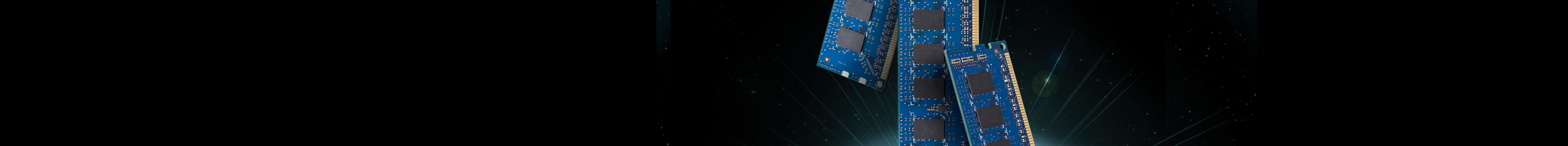
iMac OWC Memory Upgrades
Memory Upgrades for Apple iMac
One of the easiest and most cost-effective ways to improve the performance of your iMac is to increase the RAM (Random Access Memory). More memory means your iMac can better handle multitasking between programs, perform faster during most day-to-day tasks, and it will also be less susceptible to spinning beachballs and crashes. If you work with large files or use memory-intensive applications, maxing out your RAM is a must.
Select your iMac model Change Mac model


27" iMac with Retina 5K Display (2019 - 2020)
Up to 128GB of memory
- iMac20,2
- iMac20,1
- iMac19,1


21.5" iMac with Retina 4K Display (2019)
Up to 64GB of memory
- iMac19,2

iMac Pro (2017)
Up to 512GB of memory
- iMacPro1,1

27" iMac with Retina 5K Display (2017)
Up to 64GB of memory
- iMac18,3


21.5" iMac with Retina 4K & Non-Retina Display (2017)
Up to 64GB of memory
- iMac18,1
- iMac18,2

27" iMac with Retina 5K Display (Late 2015)
Up to 64GB of memory
- iMac17,1

27" iMac with Retina 5K Display (Late 2014 & Mid 2015)
Up to 32GB of memory
- iMac15,1

27" iMac (2012 - 2013)
Up to 32GB of memory
- iMac13,2
- iMac14,2

21.5" iMac (2012 - 2013)
Up to 16GB of memory
- iMac13,1
- iMac14,1
- iMac14,3

27" & 21.5" iMac (Mid & Late 2011)
Up to 32GB of memory
- iMac12,1
- iMac12,2

27" & 21.5" iMac (2010)
Up to 32GB of memory
- iMac11,2
- iMac11,3

27" & 21.5" iMac (Late 2009)
Up to 32GB of memory
- iMac11,1
- iMac10,1

24" & 20" iMac (Early & Mid 2009)
Up to 8GB of memory
- iMac9,1

24" & 20" iMac (2008)
Up to 6GB of memory
- iMac8,1

24" & 20" iMac (2007)
Up to 6GB of memory
- iMac7,1

24", 20" & 17" iMac (2006)
Up to 4GB of memory
- iMac4,1
- iMac4,2
- iMac5,1
- iMac5,2
- iMac6,1

20" & 17" iMac G5
Up to 2.5GB or memory
- PowerMac8,1
- PowerMac8,2
- PowerMac12,1

20", 17" & 15" iMac G4
- PowerMac4,2
- PowerMac4,5
- PowerMac6,1
- PowerMac6,3

13.8" iMac
Up to 1GB of memory
- iMac,1
- PowerMac2,1
- PowerMac2,2
- PowerMac4,1
How can I upgrade my iMac memory?
If you own a 27-inch iMac, upgrading the memory is simple and should only take about five minutes to complete. In the back of each 27-inch iMac, there is a small memory bay door that houses the memory cage. After opening this door, you can easily access and pull out the original memory and replace it with any other Apple-compatible memory modules.
If you own a 21.5-inch iMac or an iMac Pro, the memory upgrade process is more advanced and involves removing and reinstalling the iMac screen to access the memory. We recommend professional installation for these models to ensure you upgrade your iMac RAM safely.
Since the debut of the Apple iMac in 1998, OWC has offered Apple-compatible memory upgrades for any Apple iMac desktop. To make the memory installation process as stress-free and straightforward as possible, we provide step-by-step installation videos to walk users through the upgrade process and expert technical support, who are more than happy to answer any questions you may have. All OWC brand memory is thoroughly tested and assured to perform flawlessly with your iMac and is covered by a Lifetime Advance Replacement Warranty and a Money-Back Guarantee.



