The Mac Studio is one of the most exciting and interesting computers Apple has released in recent memory. The purpose-built workstation is turning heads both inside and outside the fold of Apple devotees thanks to a robust (and frankly un-Appley) inclusion of I/O on both the front and back of its small aluminum enclosure, and the latest iteration of Apple’s in-house silicon, the M1 Ultra—a chip the company calls “the most powerful chip ever in a personal computer.”
The M1 Ultra brings monstrous amounts of horsepower. But it’s spec checkboxes like support for up to five displays and the playback capability for up to 18 streams of ProRes 422, 8K video that quickly explain why this Mac lives up to the “Studio” in its name.
From the moment it was announced at Apple’s “Peek Performance” event in March, we knew we had to get our hands on this thing. And with the Studio delivered safely into our OWC Studio, our buddy Brady got to work, digging into this machine’s deepest, darkest secrets.
Featured in the video above is the M1 Max model of the Mac Studio specced thusly:
- 10 core CPU
- 24 core GPU
- 64GB of RAM
- 512GB of storage
In the video above, Brady gives you the unboxing experience (The way the box opens like a blossoming flower? 🤤) and runs a set of performance benchmarks. He also performs a full teardown of the machine, giving you an up-close look of all the interesting design aspects that make the Studio such a powerhouse.
As Brady points out, there is an abundance of connectivity capability on this machine, including six Thunderbolt 4 ports, two USB-A ports, and that beautiful SD card slot. Nobody wants all of that glorious I/O to go to waste, so Brady also gives you three selections from the OWC lineup that pair perfectly with the Studio:
OWC Thunderblade

Like the Mac Studio, the Thunderblade is built with studio professionals in mind. This is a four NVMe-drive RAID that absolutely blazes through 4K workflows. Plus, it features a fanless design with a heat-dissipating chassis that generates no noise while you record.
Check it out on MacSales: OWC ThunderBlade (macsales.com)
OWC Envoy Elektron
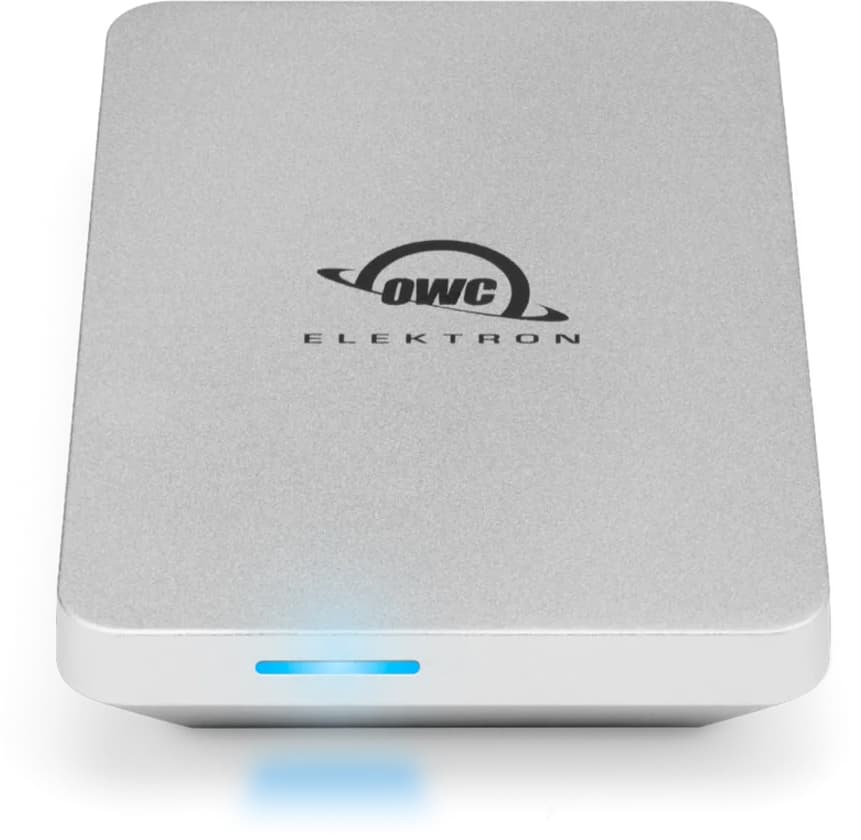
In the event that you’re forced to pull yourself from the bliss of working on a Mac Studio, at least you can always throw OWC’s Envoy Elektron in a pocket or bag and rest assured that your files will transfer quickly. The Elektron features 10 Gigabit USB-C transfers in a rugged, uber-portable construction.
Check it out on MacSales: OWC Envoy Pro Elektron – USB-C Portable Storage Solution (macsales.com)
miniStack STX
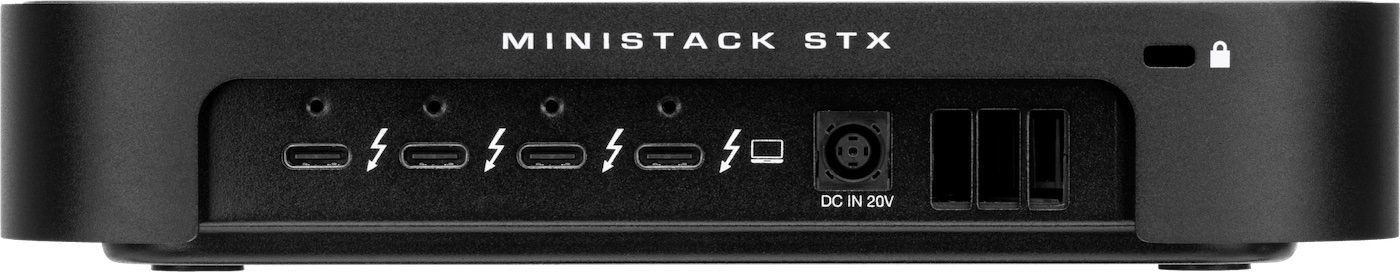
All of these OWC products go great with the Mac Studio, but only one of them perfectly matches the computer’s footprint: the miniStack STX. Not only is this a Thunderbolt 4 hub that adds even more I/O to the Studio, it’s also a SATA bay for expanding your storage.
Check it out on MacSales: OWC miniStack STX (macsales.com)










Great, but what is and what is not user upgradable? Microprocessor? RAM? SSD? That is probably the most important information.
No, no, and no. These facts have been known since shortly after it’s release and have been reported just about everywhere.
The Studio is an elegant package, but I would love to see the same components in my 2013 Trashcan Mac Pro. Should not be difficult to do! Just have to sort out the cooling.