17-inch MacBook Pro Memory and Solid State Hard Drive Benchmarks |
More memory equals a faster Mac. It's been our company mantra for quite a long time. With the addition of our Mercury SSD line, we now have another contender for drastically increasing performance on your Mac.
As shown in the benchmarks below, adding more memory to your MacBook Pro gradually boosts performance and allows you to run more processes and programs at once regardless of which model MacBook Pro you have.
Let's take, for example, the Early 20112.3GHz Core i7 model. Upgrading the base machine to 16GB of RAM (following the OWC MaxRAM guidelines) yielded up to a 73% drop in time to complete each of the photoshop action tests.
Simply installing an OWC Mercury Electra 6G SSD dropped the time over 76% by itself.
And using the two together, speed gains are higher still - making us rethink and expand our company mantra:
More Memory = Faster Mac
OWC SSD Drive = Even Faster Mac
More memory and an OWC SSD Drive = Fastest Mac.
|
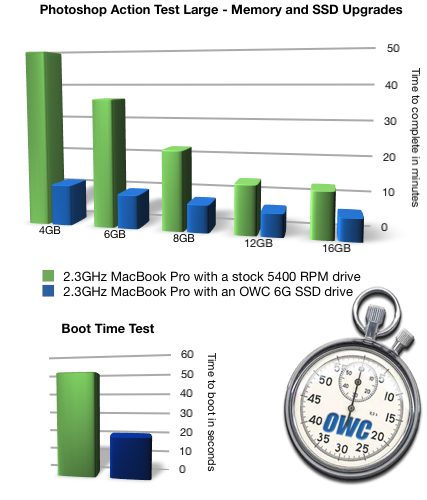 |
|
| Other World Computing Benchmark Result Tables |
"Boot Time Test" Results
This test measures the time (in seconds) it takes to boot the MacBook from a cold start to usability. Tests are completed using the stock minimum memory.
Lower times are better.
| RAM Configuration |
Boot Time |
MacBook Pro Late 2011
2.4GHz Core i7 (MacBookPro8,3) |
OWC 6G SSD |
15.5 |
| 5400 RPM |
54.8 |
MacBook Pro Early 2011
2.3GHz Core i7 (MacBookPro8,3) |
OWC 6G SSD |
19.7 |
| 5400 RPM |
49.6 |
MacBook Pro Early 2011
2.2GHz Core i7 (MacBookPro8,3) |
OWC 6G SSD |
18.1 |
| 5400 RPM |
52.5 |
MacBook Pro Mid 2010
2.53GHz Core i5 (MacBookPro6,1) |
OWC 3G SSD |
29.0 |
| 5400 RPM |
52.7 |
MacBook Pro Mid 2009
3.06GHz Core 2 Duo (MacBookPro5,2) |
OWC 3G SSD |
22.6 |
| 5400 RPM |
62.3 |
MacBook Pro Early/Late 2007
2.6GHz Core 2 Duo (MacBookPro3,1) |
OWC 3G SSD |
30.7 |
| 5400 RPM |
74.7 |
Back To Top |
 "Adobe Photoshop CS6 Large Action Test" Results "Adobe Photoshop CS6 Large Action Test" Results
This test measures the time (in seconds) it takes to execute a custom action script comprising of 45 commonly-used, memory-intensive processes on a 25,000 pixel wide image using Adobe Photoshop CS6.It is designed to represent a system-straining photo editing session of a graphic artist on a MacBook such as with multiple images, images with multiple layers, or very large images such as trade show graphics, billboards, promotional banners, and more. These same type of results can be expected from video production suites and other 64 bit applications.
No other processes are running in the background besides those that keep the MacBook itself running. Memory Usage is left at the default 72% of system memory. Increasing this slider can speed up the test when more memory has been added to the system, however with lower memory amounts, make sure you're leaving enough resources for any additional processes running.
The only scratch disk used for the purposes of this test is the boot drive itself. Increased performance can be achieved through the use of additional scratch disks. For more information on optimizing your Mac for Adobe Photoshop CS6, we suggest checking out Lloyd Chambers' Mac Performance Guide article Optimizing Photoshop CS6 Performance.
Lower times are better.
| RAM Configuration |
2.0GB |
4.0GB |
6.0GB |
8.0GB |
12.0GB |
16.0GB |
MacBook Pro Late 2011
2.4GHz Core i7 (MacBookPro8,3) |
OWC 6G SSD |
— |
682.62 |
566.26 |
457.28 |
384.65 |
368.33 |
| 5400 RPM |
— |
3051.26 |
3164.32 |
1412.18 |
847.10 |
845.60 |
MacBook Pro Early 2011
2.3GHz Core i7 (MacBookPro8,3) |
OWC 6G SSD |
— |
687.62 |
568.97 |
464.26 |
386.90 |
373.30 |
| 5400 RPM |
— |
2963.40 |
2165.16 |
1342.99 |
827.49 |
777.56 |
MacBook Pro Early 2011
2.2GHz Core i7 (MacBookPro8,3) |
OWC 6G SSD |
— |
692.46 |
587.67 |
473.09 |
407.68 |
385.30 |
| 5400 RPM |
— |
3019.01 |
2135.24 |
1373.62 |
864.46 |
792.66 |
MacBook Pro Mid 2010
2.53GHz Core i5 (MacBookPro6,1) |
OWC 3G SSD |
— |
1245.13 |
1024.49 |
848.60 |
— |
— |
| 5400 RPM |
— |
2847.26 |
2063.35 |
1645.90 |
— |
— |
MacBook Pro Mid 2009
3.06GHz Core 2 Duo (MacBookPro5,2) |
OWC 3G SSD |
— |
1331.26 |
1085.29 |
952.85 |
— |
— |
| 5400 RPM |
— |
3829.12 |
2568.94 |
1973.85 |
— |
— |
MacBook Pro Early/Late 2007
2.6GHz Core 2 Duo (MacBookPro3,1) |
OWC 3G SSD |
2228.88 |
1954.71 |
1573.91 |
— |
— |
— |
| 5400 RPM |
6808.06 |
5065.81 |
3679.81 |
— |
— |
— |
Back To Top |
 "Adobe Photoshop CS6 Medium Action Test" Results "Adobe Photoshop CS6 Medium Action Test" Results
This test measures the time (in seconds) it takes to execute a custom action script comprising of 45 commonly-used, memory-intensive processes on a 17,500 pixel wide image using Adobe Photoshop CS6.It is designed to represent a system-straining photo editing session of a graphic artist on a MacBook such as with multiple images, images with multiple layers, or large images such as retail signage, movie posters, event signage, promotional banners and more. These same type of results can be expected from video production suites and other 64 bit applications.
No other processes are running in the background besides those that keep the MacBook itself running. Memory Usage is left at the default 72% of system memory. Increasing this slider can speed up the test when more memory has been added to the system, however with lower memory amounts, make sure you're leaving enough resources for any additional processes running.
The only scratch disk used for the purposes of this test is the boot drive itself. Increased performance can be achieved through the use of additional scratch disks. For more information on optimizing your Mac for Adobe Photoshop CS6, we suggest checking out Lloyd Chambers' Mac Performance Guide article Optimizing Photoshop CS6 Performance.
Lower times are better.
| RAM Configuration |
2.0GB |
4.0GB |
6.0GB |
8.0GB |
12.0GB |
16.0GB |
MacBook Pro Late 2011
2.4GHz Core i7 (MacBookPro8,3) |
OWC 6G SSD |
— |
241.03 |
193.02 |
179.81 |
182.93 |
169.57 |
| 5400 RPM |
— |
811.43 |
482.21 |
411.56 |
409.87 |
396.40 |
MacBook Pro Early 2011
2.3GHz Core i7 (MacBookPro8,3) |
OWC 6G SSD |
— |
241.79 |
197.00 |
186.16 |
181.16 |
172.43 |
| 5400 RPM |
— |
785.15 |
483.92 |
409.58 |
368.27 |
451.80 |
MacBook Pro Early 2011
2.2GHz Core i7 (MacBookPro8,3) |
OWC 6G SSD |
— |
248.68 |
218.13 |
200.88 |
190.84 |
187.16 |
| 5400 RPM |
— |
790.05 |
478.30 |
418.76 |
407.24 |
365.20 |
MacBook Pro Mid 2010
2.53GHz Core i5 (MacBookPro6,1) |
OWC 3G SSD |
— |
432.70 |
373.02 |
344.56 |
— |
— |
| 5400 RPM |
— |
759.90 |
527.52 |
482.20 |
— |
— |
MacBook Pro Mid 2009
3.06GHz Core 2 Duo (MacBookPro5,2) |
OWC 3G SSD |
— |
486.93 |
424.80 |
401.80 |
— |
— |
| 5400 RPM |
— |
1048.52 |
736.46 |
687.27 |
— |
— |
MacBook Pro Early/Late 2007
2.6GHz Core 2 Duo (MacBookPro3,1) |
OWC 3G SSD |
1005.89 |
723.93 |
625.20 |
— |
— |
— |
| 5400 RPM |
2711.73 |
1344.40 |
1091.22 |
— |
— |
— |
Back To Top |
 "Adobe Photoshop CS6 Small Action Test" Results "Adobe Photoshop CS6 Small Action Test" Results
This test measures the time (in seconds) it takes to execute a custom action script comprising of 45 commonly-used, memory-intensive processes on a 12,500 pixel wide image using Adobe Photoshop CS6.It is designed to represent a system-straining photo editing session of a graphic artist on a MacBook/MacBook Pro/Mac mini. These same type of results can be expected from video production suites and other 64 bit applications.
No other processes are running in the background besides those that keep the MacBook itself running. Memory Usage is left at the default 71% of system memory. Increasing this slider can speed up the test when more memory has been added to the system, however with lower memory amounts, make sure you're leaving enough resources for any additional processes running.
The only scratch disk used for the purposes of this test is the boot drive itself. Increased performance can be achieved through the use of additional scratch disks. For more information on optimizing your Mac for Adobe Photoshop CS6, we suggest checking out Lloyd Chambers' Mac Performance Guide article Optimizing Photoshop CS6 Performance.
Lower times are better.
| RAM Configuration |
2.0GB |
4.0GB |
6.0GB |
8.0GB |
12.0GB |
16.0GB |
MacBook Pro Late 2011
2.4GHz Core i7 (MacBookPro8,3) |
OWC 6G SSD |
— |
97.76 |
93.93 |
89.16 |
85.19 |
69.59 |
| 5400 RPM |
— |
239.32 |
229.35 |
216.00 |
176.16 |
92.75 |
MacBook Pro Early 2011
2.3GHz Core i7 (MacBookPro8,3) |
OWC 6G SSD |
— |
96.60 |
93.53 |
90.13 |
86.49 |
70.74 |
| 5400 RPM |
— |
239.60 |
218.29 |
204.59 |
177.42 |
96.62 |
MacBook Pro Early 2011
2.2GHz Core i7 (MacBookPro8,3) |
OWC 6G SSD |
— |
99.40 |
97.15 |
82.01 |
89.06 |
72.80 |
| 5400 RPM |
— |
237.33 |
213.40 |
211.68 |
169.81 |
88.40 |
MacBook Pro Mid 2010
2.53GHz Core i5 (MacBookPro6,1) |
OWC 3G SSD |
— |
182.20 |
176.86 |
174.20 |
— |
— |
| 5400 RPM |
— |
278.40 |
258.41 |
244.57 |
— |
— |
MacBook Pro Mid 2009
3.06GHz Core 2 Duo (MacBookPro5,2) |
OWC 3G SSD |
— |
208.39 |
207.34 |
199.27 |
— |
— |
| 5400 RPM |
— |
377.58 |
361.59 |
360.30 |
— |
— |
MacBook Pro Early/Late 2007
2.6GHz Core 2 Duo (MacBookPro3,1) |
OWC 3G SSD |
405.11 |
333.42 |
327.51 |
— |
— |
— |
| 5400 RPM |
780.19 |
534.67 |
477.26 |
— |
— |
— |
Back To Top
|
"Nova Bench" Results
NovaBench is a popular component benchmark application for Mac OS X and Windows MacBooks that tests and compares hardware and graphics capabilities. It is available for free from the Mac App Store.
Results are the overall score achieved. Higher results are better.
| RAM Configuration |
2.0GB |
4.0GB |
6.0GB |
8.0GB |
12.0GB |
16.0GB |
MacBook Pro Late 2011
2.4GHz Core i7 (MacBookPro8,3) |
OWC 6G SSD |
— |
1127 |
1169 |
1173 |
1201 |
1231 |
| 5400 RPM |
— |
1082 |
1130 |
1152 |
1163 |
1187 |
MacBook Pro Early 2011
2.3GHz Core i7 (MacBookPro8,3) |
OWC 6G SSD |
— |
1105 |
1116 |
1149 |
1157 |
1185 |
| 5400 RPM |
— |
1071 |
1095 |
1123 |
1134 |
1152 |
MacBook Pro Early 2011
2.2GHz Core i7 (MacBookPro8,3) |
OWC 6G SSD |
— |
1075 |
1110 |
1130 |
1152 |
1162 |
| 5400 RPM |
— |
1064 |
1057 |
1108 |
1094 |
1137 |
MacBook Pro Mid 2010
2.53GHz Core i5 (MacBookPro6,1) |
OWC 3G SSD |
— |
715 |
746 |
747 |
— |
— |
| 5400 RPM |
— |
672 |
691 |
727 |
— |
— |
MacBook Pro Mid 2009
3.06GHz Core 2 Duo (MacBookPro5,2) |
OWC 3G SSD |
— |
426 |
448 |
464 |
— |
— |
| 5400 RPM |
— |
400 |
418 |
436 |
— |
— |
MacBook Pro Early/Late 2007
2.6GHz Core 2 Duo (MacBookPro3,1) |
OWC 3G SSD |
388 |
393 |
415 |
— |
— |
— |
| 5400 RPM |
375 |
381 |
404 |
— |
— |
— |
Back To Top |
|
|